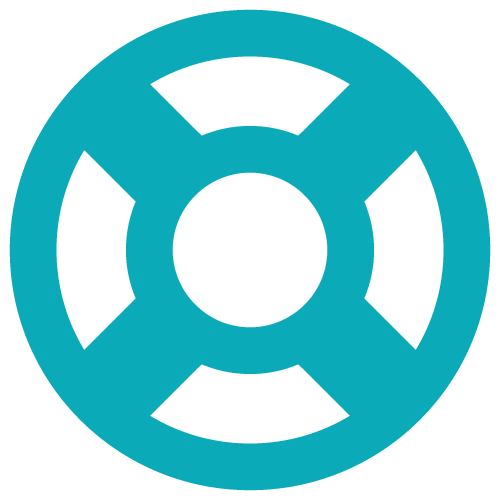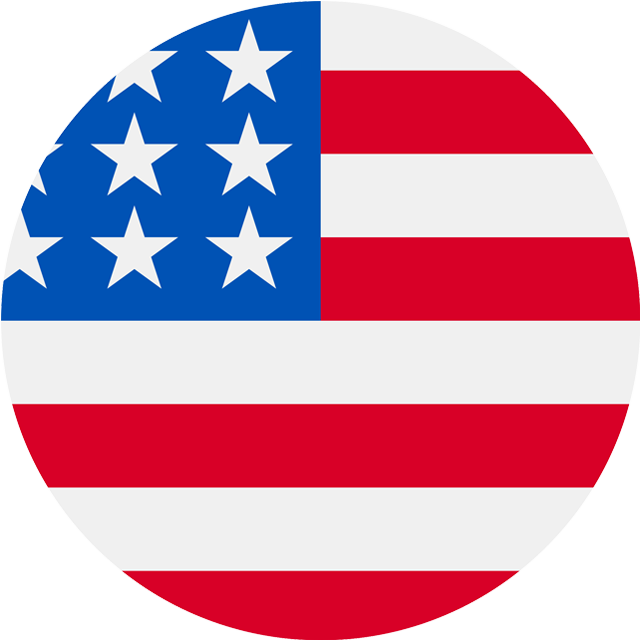New features released: Enrolment and Census Data Filters
We’ve enhanced the Assembly reporting experience to make it easier to view enrolment data across multiple academic years, accurately filter by enrolment and census status, and better align reports with Department for Education (DfE) standards.
Below is a guide explaining what’s changed and how to make the most of these updates.
What’s new?
- Multi-year reporting: Customers can now access and analyse data from up to three previous academic years, not just the current year.
- Census data filtering: Reports now offer filters based on the January census date to match DfE reports statistics nationally.
- Enhanced enrolment status filters: Identify students based on when they joined or left relative to the census date.
- Enrolment type filtering: Quickly differentiate between student types (e.g. current, guest, dual registrations).
How to use the new features
Enrolment Status
Use the Enrolment Status filter to segment students according to their enrolment timeline in relation to the January census.
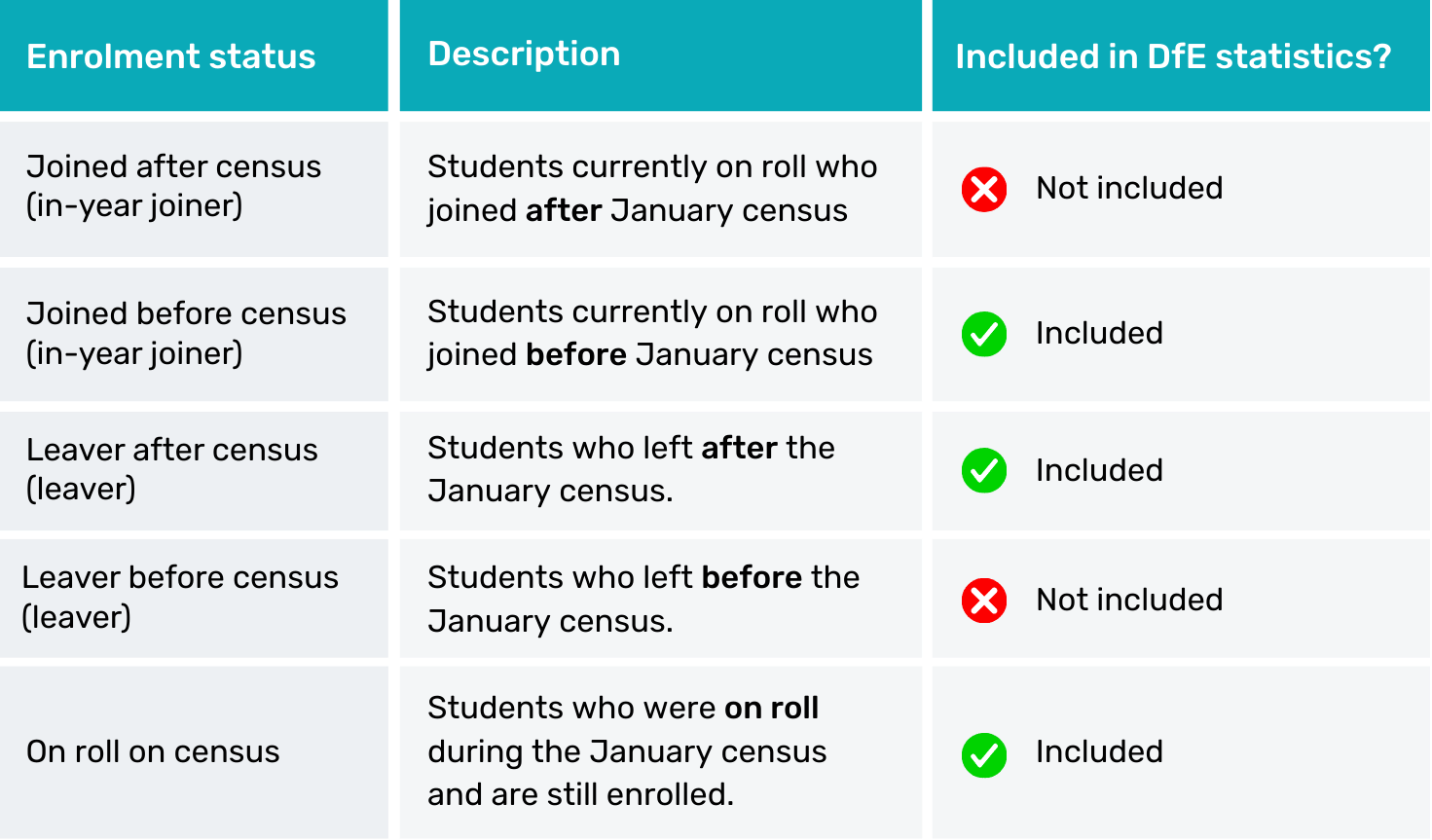
Common scenarios:
To view all current students for the academic year
Enable filters for:
- On roll on census
- Joined after census
- Joined before census
To view only students counted in the January census
Enable filters for:
- On roll on census
- Joined before census
- Leaver after census
Note: Some reports automatically filter out all leavers. You can adjust the Enrolment Status filter if you wish to include them.
Enrolment type
In addition to enrolment status, reports also include a filter for Enrolment Type. These codes match the DfE’s Pupil Enrolment Status Codes.
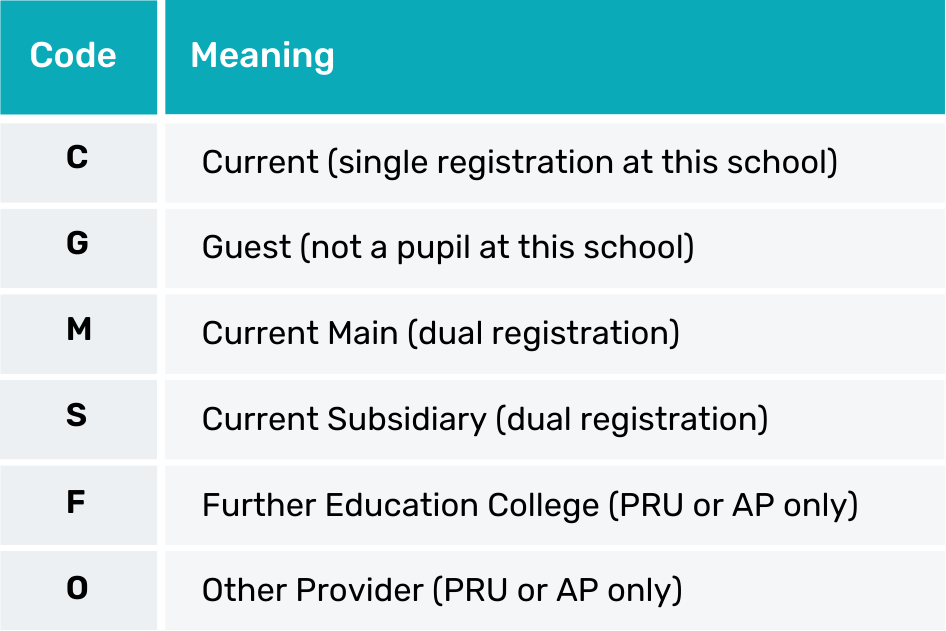
Important: By default, reports are filtered to C and M types.
If you wish to view other enrolment types (e.g. guests), simply enable the corresponding codes in the filter pane. Find the full DfE code reference here.
Year Groups – blank entries
If you encounter blank year groups in your reports, it may be due to one of the following:
- Students recently joined with incomplete records.
- Missing membership data in your MIS (Management Information System).
- Missing enrolment history in your MIS.
- Use of non-standard year groups (outside E1, E2, N1, N2, R, Year 1–14).
Ensure MIS records are complete before contacting support.
Compulsory school age flag
A child reaches compulsory school age on the 31st of December, 31st of March, or 31st of August following their 5th birthday.
This flag is calculated based on the January census date. If a student is not between 5 to 16 years on January census, they would be set to 0.
The default setting in reports is 1 (Yes), except on the staff page.
This flag indicates whether a student was of compulsory school age (5 to 16 years) on the January census date.
- 1 = Yes (the student is of compulsory school age)
- 0 = No (the student is not of compulsory school age)
Health & Diet Information
Packed Lunch, School Lunch, and Diet fields are currently only available for schools using SIMS MIS.
Work is in progress to expand support for these fields in other MIS systems.
Need Help?
For further assistance, please contact our Support Team.