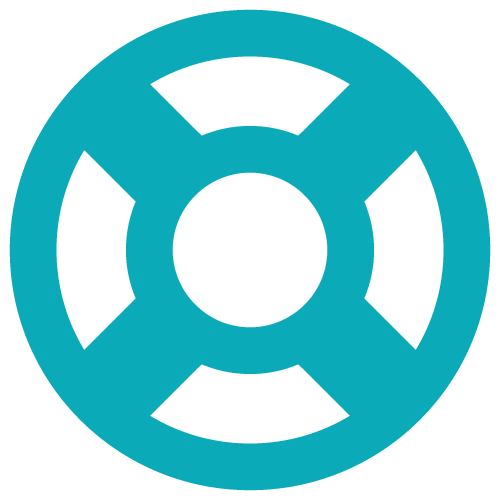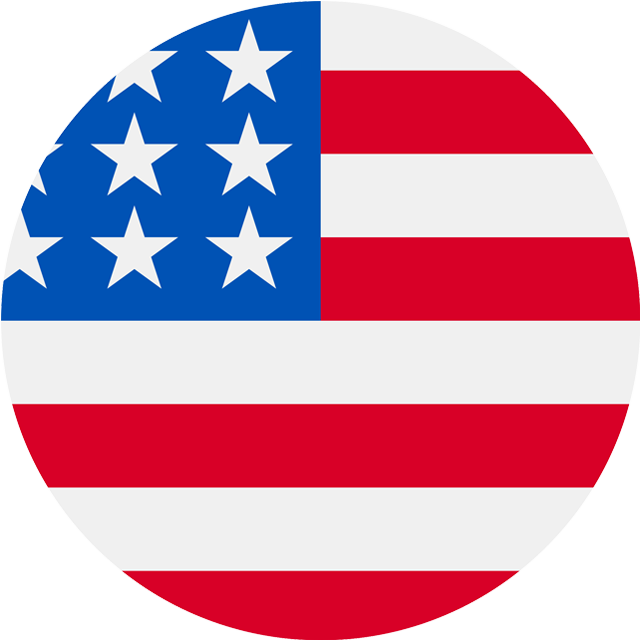Our interactive product roadmap gives you an overview of what features have recently been released across all of our products, as well as what’s currently in development, plus ideas for future enhancements. You can upvote suggestions from other users or submit your own ideas for consideration.
To access the roadmap from your Xporter portal:
1. Log into the Xporter portal and select the “Roadmap” option from the menu on the left-hand side of the screen.
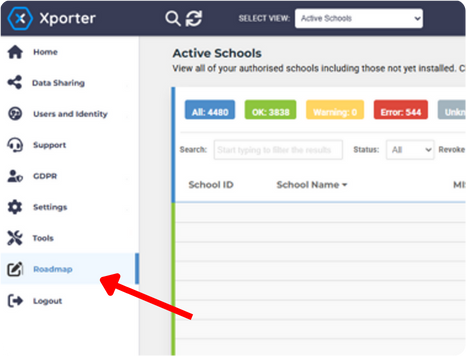
2. The roadmap shows a stream of upcoming builds and feature requests put in by customers. The “All Categories” dropdown can be used to filter roadmap information.
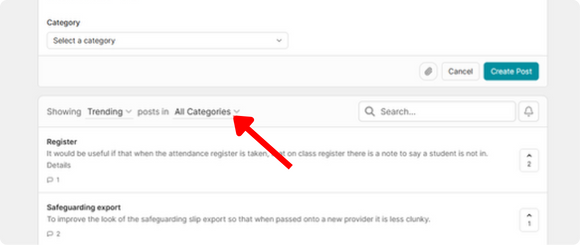
3. Selecting “Xporter Portal” from the category lists displays all posts for Xporter.
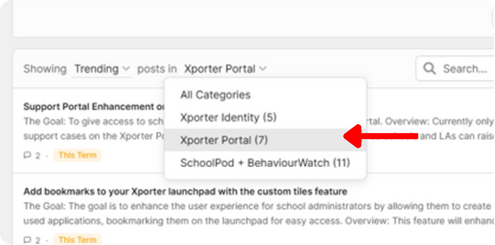
4. New feature requests can be added using the post section. Ensure “Xporter Portal” is selected in the post category, add your request information and then click on “Create Post” to submit.

5. On the right-hand side of every post, click the arrows to upvote suggestions you want to support.
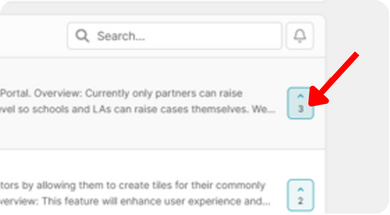
You can also access the roadmap directly at venturedsolutions.canny.io.